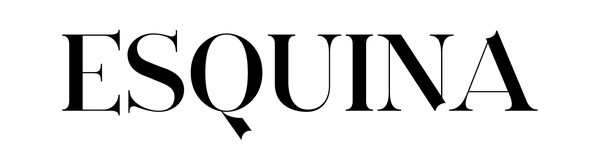How to buy
To place an order on our online shop, please follow these steps:
- Select your items as you browse the site and add them to your cart. To add an item to your cart, go to the product page, select the size, and click on "BUY."
- To view and purchase the products in your cart, go to "My Cart" at the top right of the homepage, represented by a shopping bag icon. If you want to remove items from your cart, click on the delete box to the right of the corresponding product line.
- Validate your cart. Add your discount code if applicable.
- Enter your delivery address and select a shipping method.
- Confirm and pay for your order.
Once your payment is validated, you will receive an order confirmation email and subsequent updates (notification of shipment, tracking code, etc.)
You can create an account in "My Account" at the top right of the homepage. For more information about your account, refer to the frequently asked questions.
To track the progress of your order at any time, access your account in the "My Orders" section. Here you will find detailed information about your orders and can print invoices.
Payment Methods:
We accept all credit or debit cards processed by our payment platform Shopify payments. We also accept payments through PayPal or bank transfer.
PAYPAL & Shopify payments have a billing system that is 100% secure. Numbers are encrypted and are not subject to any threats in our database, being sent directly to the credit card administrator.
We accept bank transfers.