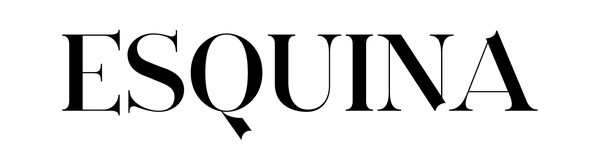Frequently Asked Questions:
PROMOTIONS
To use a promotional code, simply enter it at the checkout screen in your cart. Once validated, the offer will be automatically applied to your order.
By subscribing to our Newsletter, you will receive a 15% discount on your first purchase and a 25% discount during your birthday month. To subscribe, specify your email address in the field located at the bottom left of the site's homepage.
PAYMENTS and SHIPPING:
We accept all major credit cards through Paypal or processed via Shopify Payments, we also accept bank transfers.
International shipments are handled by FEDEX. They take an average of 5-7 business days.
Orders over 300 USD are free of charge.
For urgent deliveries, we offer an express shipping option for delivery within 2 business day nationwide.
ACCOUNT
Your account allows you to have the necessary information to place an order, track your order, and modify your personal information. To create an account on our site, please follow these steps:
- Click on "My Account" at the top right of the homepage.
- Enter your email address in the space provided for "New customer."
- Click continue and complete the remaining details.
You will receive a confirmation email and a reminder of your identification details. You will need these details to log in and place an order on the site.
To log in to your account, click on "My Account" at the top right of the homepage and enter your identification details.
Your password is necessary to access your account online, place an order, and obtain tracking information. If you forget your password, enter your email address and click "Forgot Password" within the login window. We will send you an email to reset your password.
To change your password, access your account's personal information and click on the "Modify" link in the password section.
DELIVERY ADDRESS
We offer you the possibility to create multiple delivery addresses in your account. This way, when placing your order, you can select the delivery address you prefer.
The default billing address is the one ESQUINA uses for order shipment. To modify it, access your account and click on "My Addresses." Review the billing addresses and select the default billing address. If one has not been created, add a new address or modify the existing one.